Unreal Engine 5: Best Practices for Blueprints

Unreal Engine 5 (UE5) has revolutionized game development with its powerful Blueprints visual scripting system. This system allows for rapid prototyping and development, especially beneficial for those without extensive programming knowledge. However, as with any powerful tool, it's crucial to use Blueprints effectively to ensure a smooth and efficient development process. In this article, we'll explore some of the best practices for using Blueprints in UE5, drawing on insights from various expert sources.
Balancing Blueprints and C++
One of the critical aspects of working with UE5 is understanding how to balance the use of Blueprints with traditional C++ coding. Structuring your project to leverage the strengths of both languages' classes, functions, and logic is essential. This approach not only enhances performance but also supports your team's workflow efficiency.
Fundamental Coding Concepts
It's important to grasp the fundamental coding concepts when working with Blueprints. A focus on the 'why' rather than just the 'how' of programming logic can lead to more robust and scalable game logic. This foundational understanding is crucial for thinking like a programmer, even within a visual scripting context.
Visual Scripting: A Double-Edged Sword
Blueprints empower users to start coding game logic without prior programming experience. This feature of visual scripting opens up game development to a broader audience, providing the freedom of creation. However, it's important to remember that this ease of entry doesn't replace the need for sound coding practices. Proper structure and organization in your Blueprints are just as vital as in traditional coding.
Utilizing the Component Design Pattern
To optimize your development process, employing the Component Design Pattern in your Blueprints can be highly beneficial. This method involves creating reusable components, which reduces code duplication and speeds up the development process. For example, developing a simple health system using a Blueprint actor component and a Blueprint interface demonstrates this practice effectively.
Best Practice Tips
- Organize Your Blueprints: Keep your Blueprints clean and organized. Use folders and clear naming conventions to make your project easily navigable.
- Optimize Logic Flow: Avoid overly complex Blueprints. Break down large Blueprints into smaller, more manageable components.
- Documentation: Comment your Blueprints thoroughly. This practice is crucial for team collaboration and future reference.
- Regular Refactoring: As your project evolves, regularly refactor your Blueprints to improve performance and maintainability.
- Profiling and Debugging: Regularly profile your Blueprints to identify performance bottlenecks. Use the Blueprint Debugger to troubleshoot issues.
Conclusion
Blueprints in Unreal Engine 5 offer an incredible toolset for game developers, enabling rapid development and iteration. By following best practices, such as balancing Blueprints with C++, understanding fundamental coding concepts, and employing efficient design patterns like Component Design, developers can maximize their efficiency and create more robust, maintainable projects. As with any tool, the key lies in using it wisely and strategically.