Unleash Creativity with Buildbox: No-Code Game Design

Are you ready to unleash your creativity and bring your game ideas to life? Look no further than Buildbox, the revolutionary game engine that allows you to create your very own games without the need for coding or design skills. In this comprehensive guide, we will take you through the exciting world of game development with Buildbox, from the basics to advanced techniques. So, let's dive in and learn how to make your own game in just a few simple steps!
What is Buildbox and Why Should You Use It?
Buildbox is a game engine that empowers aspiring game developers to easily create their own games, even without any prior coding experience. With its intuitive drag-and-drop interface and a wide range of pre-built templates and assets, Buildbox makes game development accessible to everyone. Whether you're a seasoned developer looking to prototype ideas quickly or a beginner eager to turn your imagination into reality, Buildbox has got you covered.
Getting Started: The Basics of Buildbox
To kickstart your game development journey with Buildbox, you'll first need to download and install the software. Once you have it up and running, you'll be greeted with a user-friendly interface that offers a plethora of options and settings. Familiarize yourself with the features and editing tools available in Buildbox, as they will be your building blocks for creating your game.
Start by using the creator tool to make a playable skeleton of your game. This will serve as the foundation on which you will build your game. You can customize your game with different backgrounds, characters, and menu screen graphics using the scene editor. Get creative and let your imagination run wild!
Building Your Game: Collision Shapes and Object Settings
In the world of game development, understanding collision shapes and object settings is crucial to ensuring smooth gameplay. Collision shapes determine how objects interact with each other and affect the flow of your game. In Buildbox, you can resize, add points, and reset images using the collision shape editor.
But it's not just about collisions. You also have the power to control object properties and make enemies behave exactly how you want them to within your game. By designing your game to create exciting and close-call moments, you'll keep players engaged and coming back for more.
Creating Levels: Customizing World Settings
Once you have a solid grasp of collision shapes and object settings, it's time to dive into level design. In this phase, you'll learn how to customize and edit world settings to make your levels interesting and challenging.
Experiment with various properties such as gravity, time warp, and bounce settings to create unique gameplay experiences. The scene editor in Buildbox allows you to test and tweak your levels in debug mode, ensuring that everything is working as intended. Watch closely as our expert instructor builds the first game level in 'GLTCH' and gain valuable insights into effective level design.
Making Your Game Unique: Adding Gameplay Elements
In the highly competitive world of game development, originality is key to standing out from the crowd. Buildbox allows you to add unique gameplay elements to your game, making it memorable and fun for players.
One way to make your game unique is by adding barrier obstacles that players must overcome. Think outside the box and come up with innovative twists to keep players engaged. Learn how to create 'taking damage' animations in Buildbox to enhance the gaming experience.
Enhancing Gameplay: Actions, Effects, and Logic
Actions, effects, and logic are essential components of any game. In this section, we'll explore how you can use these features in Buildbox to elevate your gameplay to the next level.
Add exciting actions like coins, invincibility power-ups, and action animations to give your players goals and rewards. By creating an in-game economy with coins, you can empower users to unlock characters and special items, opening up monetization opportunities.
Don't forget about the aesthetics! Buildbox offers beautiful light and particle effects that you can add creatively to make your game look professional. Let your imagination run wild and experiment with different effects to create a visually stunning game.
Engaging Players: Animated Menus and Game Sounds
Music and sound effects are integral to creating an immersive gaming experience. In this section, we'll explore how to animate menu sections, load music into your game, and trigger specific sound and animation effects.
Good background music sets the atmosphere and tone of your game, while sound effects provide crucial feedback to players. Learn how to integrate sound and music throughout your game to enhance the overall gameplay experience.
Multiple Game Modes: Adding Variety to Your Game
Keeping players engaged is essential for the success of any game. One way to achieve this is by adding multiple game modes for players to choose from. In this section, we'll show you how to create exciting turbo modes and challenging hard modes within Buildbox.
Additionally, learn how to create multi-level menu navigation for your game, allowing players to seamlessly switch between different game modes. By adding locked start buttons, you can introduce a sense of progression and reward players for their achievements.
Monetization: Coin Shop and Multiple Characters
Monetizing your game is crucial if you want to turn your passion for game development into a sustainable business. Buildbox offers various monetization options, such as coin shops and unlockable characters, to increase the replay value of your game.
In this section, we'll guide you through the process of setting up and customizing a coin shop. You'll learn how to add character purchasing features and unlock buttons, giving players the opportunity to spend their hard-earned coins. We'll also share a trick on creating multiple characters through duplication, allowing you to fill your shop with unique and enticing options.
Exporting Your Game: Getting Ready for Launch
After putting in all the hard work to create your game, it's time to prepare it for launch. In this section, we'll explain the necessary settings and options you need to consider before exporting your game.
Buildbox allows you to export your game to various platforms, including Android, iOS, Mac, and more. We'll guide you through the process of filling out the required information and choosing the export target. With Buildbox's automatic adjustment of button and interface positions, your game will look great on any device family you choose to export it to.
Tips, Tricks, and Hacks: Taking Your Game to the Next Level
As you become more familiar with Buildbox, it's time to explore some advanced tips, tricks, and hacks that will help you take your game to the next level. In this section, we'll share insider tricks to make your collision shapes precise and teach you how to create unique effects, such as an exploding death animation.
We'll also delve into some lesser-known features of Buildbox, such as the menu jump and event observer, and show you how to integrate timers into your gameplay. Additionally, learn how to create unrepeatable secret worlds to keep players engaged and curious.
Polishing Your Game: The Finishing Touches
No game is complete without proper polishing. In this bonus section, we'll guide you through the steps necessary to make your game publisher-ready. We'll teach you the art of adding polish to your game, from design decisions to user interface enhancements.
Discover effective strategies for making your game appear more polished and professional. Learn how to make design decisions quickly and efficiently. Follow along as we clean up the UI of 'GLTCH' and bring it to the next level. We'll share essential game design principles and the most important rule for making your game ready for the market.
Unleash Your Creativity with Buildbox
Buildbox offers an accessible and user-friendly platform for aspiring game developers to bring their ideas to life. With its drag-and-drop interface, extensive asset library, and powerful features, Buildbox empowers you to create unique and engaging games without the need for coding or design skills.