Unleash Creativity on Roblox: Game Design Guide

Are you interested in game design and looking for a platform to bring your ideas to life? Look no further than Roblox, the world's largest social technology platform with over 60 million monthly users. Whether you're a novice game designer or a seasoned pro, Roblox offers a variety of resources to help you design, create, and monetize your own experiences.
In this comprehensive guide, we will take you through the process of creating and coding your own Roblox experiences. We will cover everything from the basics of Roblox Studio to designing engaging gameplay, optimizing visuals, and effectively monetizing your creations. So let's dive in and start building your dream game on Roblox!
Getting Started with Roblox Studio
Before we begin designing and coding our experiences, let's familiarize ourselves with Roblox Studio. Roblox Studio is the powerful tool that allows you to create and customize your own games and experiences on the Roblox platform. Here's a step-by-step guide to get you started:
Introduction to Roblox Studio
To begin, make sure you have a Roblox account and the Roblox Studio software installed on your Windows or Mac computer. Once you're all set up, open Roblox Studio and log in with your account credentials.
Roblox Studio provides a user-friendly interface with various tools and features to help you create your experiences. Take some time to explore the different menus, panels, and buttons. Familiarize yourself with the workspace, which consists of a 3D view, a hierarchy of objects, and a properties panel for customization.
Building the Basics
Now that you're acquainted with Roblox Studio, let's start building the foundation of your experience. Begin by creating a new place and choose a theme or concept for your game. You can select from a wide range of pre-designed assets or create your own using the built-in tools.
Use the various tools in Roblox Studio to manipulate, rotate, and scale objects to create the desired layout for your experience. Experiment with different shapes, colors, and textures to bring your vision to life. Remember to consider the user experience and aim for a balance between simplicity and complexity.
Coding Your Experience
Designing a game is not just about the visuals; it's also about creating engaging gameplay. In Roblox, gameplay is scripted using Lua, a lightweight programming language. Don't worry if you're new to coding, Roblox Studio provides a user-friendly code editor to get you started.
Learn the basics of Lua scripting, such as variables, functions, and control structures. Start small by adding simple scripts to your game, like player movement or object interactions. Gradually increase the complexity of your scripts as you gain more experience.
Designing Engaging Gameplay
Now that you have a solid foundation in Roblox Studio, let's dive into designing engaging gameplay for your experiences. In this section, we will explore various aspects of game design, from onboarding new players to creating quests and optimizing user interfaces.
Onboarding New Players
The onboarding experience plays a crucial role in retaining new players and ensuring they have a seamless introduction to your game. Design an effective onboarding process that guides players through the initial steps and teaches them the basic mechanics of your game.
Consider creating a tutorial level or interactive tooltips to explain the controls and objectives. Gradually introduce more complex gameplay elements as the player progresses. Keep the onboarding process engaging, informative, and enjoyable to encourage players to continue playing.
Quest Design for Engagement
Quests, achievements, and dailies are excellent tools for increasing player engagement and retention. Design compelling quests that offer meaningful rewards and encourage players to explore different areas of your game. Create a sense of progression and accomplishment by providing a variety of quests with varying difficulty levels.
Ensure that your quests are well-balanced and cater to different play styles. Some players may prefer combat-focused quests, while others might enjoy puzzle-solving or exploration. Keep the objectives clear and provide hints or guidance when necessary to avoid frustration.
User Interface and Experience Design
A well-designed user interface (UI) is essential for creating an intuitive and engaging experience. Consider the layout, color scheme, and font choices for your UI elements. Ensure that the UI elements are clear, easily readable, and visually appealing.
Pay attention to the user experience (UX) by reducing unnecessary clicks or steps. Keep the interface clean and uncluttered, avoiding overcrowding with too many buttons or menus. Test your UI with different devices and screen sizes to ensure it is responsive and accessible to all players.
Monetizing Your Experience
Creating games and experiences on Roblox can also be a way to generate revenue. In this section, we will explore various monetization strategies and best practices to maximize your experience's earning potential.
Monetization Foundations
Before diving into specific monetization strategies, it's important to understand the basic principles and best practices. Learn how to design your shop and pricing structure to attract players and encourage purchases. Consider offering a variety of options, such as cosmetic items, power-ups, or exclusive content, to cater to different player preferences.
Season Pass Design
Season passes are a popular monetization method in many games. Design a season pass system for your experiences, offering players the opportunity to unlock exclusive rewards and content over a specific period. Create a sense of urgency and excitement by introducing limited-time events or challenges tied to the season pass.
Subscription Design
Consider offering recurring purchases in the form of subscriptions for your experiences. Design subscription plans that provide players with ongoing benefits, such as exclusive items, in-game currency, or access to premium features. Ensure that the subscription offers value and incentivizes players to continue their subscription month after month.
Contextual Purchases
In addition to the traditional in-game shop, consider incorporating contextual purchases into your experiences. These are opportunities for players to make purchases outside of the main shop, such as during specific events or as part of gameplay interactions. Design these purchase opportunities to be compelling and unintrusive, enhancing the overall player experience.
Supporting and Growing Your Experience
Once your experience is up and running, it's important to continue supporting and growing it to keep players engaged. In this section, we will explore essential strategies for maintaining and improving your experiences over time.
LiveOps Essentials
LiveOps refers to the continuous management and updates of your experiences after launch. Learn how to design and release new content, events, and updates to keep players coming back for more. Consider introducing limited-time events, seasonal updates, or special challenges to maintain player interest and engagement.
Analytics Essentials
Leverage the power of analytics to gain insights into player behavior and identify areas for improvement. Monitor key performance indicators (KPIs) such as player retention, engagement, and monetization metrics. Use this data to make informed decisions about updates, content releases, and optimization strategies.
Content Updates
Design a content cadence to keep players engaged between major updates. Regularly release new content, such as quests, items, or challenges, to provide ongoing excitement and reasons for players to return to your experience. Consider community feedback and suggestions when designing new content to ensure it aligns with player expectations.
Conclusion
Congratulations! You've now learned the essentials of creating and coding your own experiences on Roblox. From building the basics in Roblox Studio to designing engaging gameplay and monetizing your creations, you have all the tools you need to bring your game ideas to life. Remember to continuously support and improve your experiences based on player feedback and analytics. So why wait? Start creating your Roblox masterpiece today and join the thriving community of game developers on the platform!