Understanding Unity's Rendering Pipelines: Built-in, URP, HDRP

Rendering plays a crucial role in creating immersive and visually appealing games. As a developer, understanding the concept of rendering pipelines can help you optimize your game's performance and appearance. Unity offers three prebuilt render pipelines: the Built-in Render Pipeline, Universal Render Pipeline (URP), and High Definition Render Pipeline (HDRP). This article provides an in-depth understanding of Unity's rendering pipelines to help you make an informed decision for your game development project.
What is Rendering?
Rendering is the process that transforms the objects in your game's scene into pixels on the screen. It's like painting a picture of your game world. The rendering process involves several stages, which include culling, rendering, and post-processing. These stages are repeated numerous times per second according to the frame rate of your game.
- Culling: This stage involves identifying the objects that need to be rendered. The system focuses on the objects visible to the camera (frustum culling) and those not hidden by other objects (occlusion culling).
- Rendering: This is the actual drawing of the objects with the correct lighting and some of their properties into pixel-based buffers.
- Post-processing: In this stage, operations such as color grading, bloom, and depth of field are applied to the buffers to generate the final output frame that is displayed on the screen.
What is a Render Pipeline in Unity?
A render pipeline in Unity is a series of steps or tasks that take the contents of a scene and display them on your screen. Unity provides three standard prebuilt render pipelines: the Built-in Render Pipeline, Universal Render Pipeline (URP), and High Definition Render Pipeline (HDRP). Each pipeline comes with unique capabilities and performance characteristics, making them suitable for specific games, applications, and platforms.
Built-in Render Pipeline
The Built-in Render Pipeline is Unity's original and default render pipeline. It is a general-purpose render pipeline that offers limited options for customization. This pipeline is ideal if you are a beginner or if your project doesn't require advanced graphics features.
Universal Render Pipeline (URP)
URP, formerly known as the Lightweight Render Pipeline (LWRP), is a Scriptable Render Pipeline (SRP) that is quick and easy to customize. URP is designed to deliver high-quality graphics across a wide range of platforms, from mobile to high-end consoles and PCs.
The URP comes with a host of benefits, including:
- Performance: URP's design prioritizes performance, making it an excellent choice for projects that require high-quality graphics while maintaining optimal performance.
- Customizability: URP is highly customizable. Developers can easily add new features or replace default aspects of URP's SRP, enabling them to create unique rendering solutions tailored to their specific needs.
- Compatibility: URP is designed to work with a wide range of devices and platforms. Whether you're building your game for mobile phones or high-end PCs and consoles, URP has got you covered.
High Definition Render Pipeline (HDRP)
HDRP is another Scriptable Render Pipeline designed to deliver high-fidelity graphics on high-end platforms. It supports advanced rendering techniques such as ray tracing, volumetric clouds, and volumetric lighting. HDRP is ideal for projects that aim for highly realistic graphics. However, it's important to note that projects created with HDRP are not compatible with URP.
Choosing the Right Render Pipeline
Choosing the right render pipeline for your project depends on several factors, including your project's performance requirements, the target platforms, and your visual quality goals. Here's a quick guide:
- If your project requires high-quality graphics and optimal performance, URP may be the best choice.
- If your project requires highly realistic graphics and targets high-end hardware, HDRP may be the best choice.
- If your project requires a balance between performance and quality, the Built-in Render Pipeline may be the best choice.
Remember, once you change the active render pipeline in the Unity Editor or at runtime, you must ensure that the assets and code in your project are compatible with the new render pipeline; otherwise, you might experience errors or unintended visual effects.
Conclusion
Unity's rendering pipelines play a vital role in game development, allowing developers to optimize both performance and visual quality. By understanding the differences between the Built-in, URP, and HDRP pipelines, you can choose the most suitable one for your project and create an immersive gaming experience for your players.