Lighting in Unreal Engine 5: A Guide to Lumen and Beyond

Unreal Engine 5 (UE5) revolutionizes the game development landscape, particularly in its approach to lighting. The introduction of Lumen, a dynamic global illumination and reflection system, is at the forefront of this transformation. This article delves into the best practices for lighting in UE5, leveraging the power of Lumen and other advanced tools to elevate your game's visuals to AAA standards.
Understanding Lumen: The Heart of UE5's Lighting Revolution
Lumen in UE5 is a groundbreaking feature, designed for next-generation consoles and aimed at achieving real-time global illumination and reflections. It represents a significant leap from traditional lighting systems, allowing real-time updates and dynamic changes in lighting scenarios. This system negates the need for light baking, offering a more beautiful and natural aesthetic. To activate Lumen, navigate to Project Settings -> Rendering -> Global Illumination and set the Dynamic Global Illumination Method to Lumen.
Best Practices for Utilizing Lumen Effectively
- Activate Lumen in Project Settings: Ensure Lumen is enabled for dynamic global illumination in your project settings.
- Utilize Post-Processing Volumes: These add visual flair and enhance the overall aesthetic. Experiment with bloom and other settings for a polished look.
- Opt for Compatible Lights: Not all lights work with Lumen. Use those that complement its system for the best results.
- Leverage Directional Lights: Directional lights, like a virtual sun, are crucial for transitioning between day and night scenes.
- Incorporate Point and Spot Lights: Use point lights for a general illumination and spotlights for focused lighting, such as street lights or stage highlights.
- Explore Emissive Textures: These can turn objects into light sources, adding depth and dynamism to your scenes.
Advanced Tools and Techniques for Refined Lighting
Unreal Engine 5's lighting toolkit extends beyond Lumen. It encompasses a variety of tools and techniques vital for any artist aspiring to master UE5's lighting capabilities. Here are some advanced elements to consider:
- Static vs. Dynamic Lighting: Balance static techniques for performance with dynamic methods like RTX and Lumen for realism.
- Light Mapper and Path Trace Render: Understand these tools for advanced control over lighting behavior.
- Volumetric Lighting and Particle Lights: Use these for atmospheric effects and enhanced visual depth.
- IES Profiles and Light Functions: They add realism and customization to your lighting design.
- Reflections, Skylights, and HDRI Backdrops: Implement these for environmental realism and mood setting.
- Post-Processing Techniques: Refine the final look with adjustments to color, saturation, and other visual effects.
Optimization and Quality Enhancement
A critical aspect of lighting in UE5 is the balance between visual fidelity and performance. Continuously refine your lighting setup to ensure it enhances the game's visuals without hindering performance. Frequent testing and adjustments are key to achieving an optimal balance.
Conclusion: Lighting as a Game Changer
In summary, UE5's lighting system, spearheaded by Lumen, offers unprecedented opportunities for creating visually stunning and dynamic game environments. By mastering these tools and techniques, developers can significantly elevate the quality of their games, transforming them from just visually appealing to captivating, immersive experiences.