Adventure Games Studio: A Beginner's Insight and Review

Adventure Games Studio (AGS) has garnered attention for its user-friendly approach to game development, particularly in the realm of point-and-click adventure games. This article provides an insight into AGS, tailored for beginners who are eager to embark on their game development journey.
Understanding AGS: The Basics for Beginners
AGS is a development tool specifically designed for creating point-and-click adventure games. Launched in 1997, it has evolved significantly over the years, now featuring in many commercial titles. The engine is renowned for its simplicity, making it a suitable choice for beginners. Its user-friendly interface, coupled with a free license, makes it accessible to anyone interested in game development.
Setting Up: Your First Steps in AGS
Starting with AGS involves downloading and installing the software, followed by creating a new game project. Beginners are advised to use the 'Empty Game' template to start from scratch, allowing them to learn the basics of game setup, including setting the color depth and game resolution. The engine's manual and quick tutorials are handy resources for understanding the editor and its various components, like the navigation panel, sprites, and room creation.
Developing Your Game: Key Features of AGS
AGS allows creators to import sprites and backgrounds, essential for building the game's visual components. The tool also supports the creation and editing of rooms – the fundamental building blocks of any point-and-click adventure. Scripting in AGS is made easy with no prior experience required, thanks to its flexible drag-and-drop method. The scripting syntax is straightforward, helping beginners to program game behaviors like quitting the game or interacting with objects.
Community and Resources: Learning and Growing with AGS
One of AGS's strengths lies in its community. An old, large, and active community offers support not only in learning the basics but also in various aspects of game-making like art, voice acting, and moral support. Furthermore, AGS has a wealth of assets and resources, including game templates and script modules, aiding in the quick construction of games for those familiar with the tool.
Challenges and Considerations: What to Keep in Mind
While AGS is a powerful tool for beginners, it's crucial to recognize its limitations. The engine primarily supports 2D game development, with 3D support possible through plugins. Its technology, though reliable, is somewhat dated, which might present challenges when working with high-resolution games and complex effects. Additionally, AGS's scripting language, while functional, lacks the sophistication of more modern scripting languages, and the workflow is closely coupled with the editor, which might hinder larger, professional projects.
Real-World Applications: AGS in Commercial Games
AGS's credibility is further bolstered by its use in several high-profile commercial releases, such as "Resonance," the "Blackwell" series, "Gemini Rue," and "Primordia." This showcases its capability to produce commercially viable games.
Final Thoughts and Tips for Beginners
Embarking on your game development journey with AGS can be a rewarding experience. It's essential to start small, perhaps with a simple game encompassing a few rooms, to get familiar with the engine's functionalities. Planning is key in game development, especially for point-and-click adventures, where puzzles, items, and rooms must be intricately linked.
As you progress, tap into the AGS community for guidance and leverage the abundant resources available. Remember, the journey of game development is as exciting as the destination. With AGS, you have a tool that makes this journey approachable and enjoyable for beginners.